
|
|

|

|
|

|
|
Kibitzing a Single Seat at a BBO Table
|
|
|
Using the BBO Windows client (the downloaded program)
1. CNTL-P to open your profile. 2. Click the tab labeled "At a table". 3. In the bottom right is a box labeled "When kibitzing" -- click the button for the seat you want to kibitz. |

|
|
Using the BBO Browser system (through the bridgebase.com URL)
1. Click Options near the top of your window, then More Options... 2. Click the Advanced Options tab. 3. Select the seat you want to kibitz from the pulldown menu labeled Kibitzing. In the browser system, it is also possible to kibitz an occupied seat by right-clicking on the seat. A second right-click returns you to kibitzing all seats. |
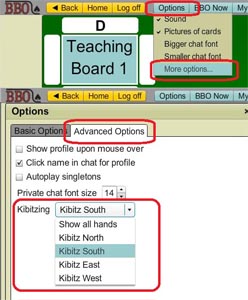
|
|
Using Chat Assistant (your preferences must be set to show these buttons)
1. Click the button for the seat you want to kibitz. |

|